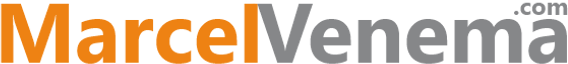A few weeks ago Citrix Support released the Citrix Supportability Pack for XenDesktop/XenApp. This collection of tools is a must-have for every XenDesktop/XenApp administrator. It is on my shortlist for every Delivery Controller installation.
The Citrix Supportability Pack is an 85MB zip file with a collection of tools for specialized troubleshooting handpicked by Citrix Support. It is not intended to replace the day-to-day system administration tasks but merely to use the various tools during advanced troubleshooting.
I extract the zip file on every new installation of a Delivery Controller server. The reason for installation is very simple, if you are troubleshooting it is very convenient that the tools you need are already installed. And besides, if you contact Citrix Support the first thing they ask is to open Scout and create a CDF trace.
At this moment the toolkit (1.1.5) has the following tools:
- CDF Control
- CDF Marker
- CD Monitor
- Citrix Diagnostic Toolkit
- CPatch Tool
- DSCheck Maintenance Assistant
- Export-XenDesktop5Config
- FarmTWIHelper
- HDX 3D Pro Health Check Tool
- HDX Monitor
- IMA Helper
- KeepMeLoggedIn
- License Check Utility
- License Server Data Collection tool
- MessageHistory
- Policy Reporter – RSOP Tool
- Port Check Utility
- PortICA Log Enabler
- Print Detective
- Printing Tool
- Profile Management Configuration Checking Tool
- PVS Datatools
- Quick Launch
- RDSWatcher
- Receiver Clean-Up Utility
- Receiver Diagnostics Tool
- Session State Monitor
- Stress Printers Tool
- UPD Finder
- UPS Print Driver Certification Tool
- Web Interface Tracing
- Window History32
- Window History64
- XD Site Checker
- XDDBDiag for XenDesktop
- XDPing
- XenApp Load Balancing Diagnostic Tool
- XenDesktop Controller Service Logging Enabler
You can download the Citrix Supportability Pack here: http://support.citrix.com/article/CTX203082
Photo by LumenSoft Technologies on Unsplash