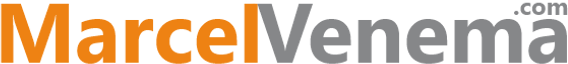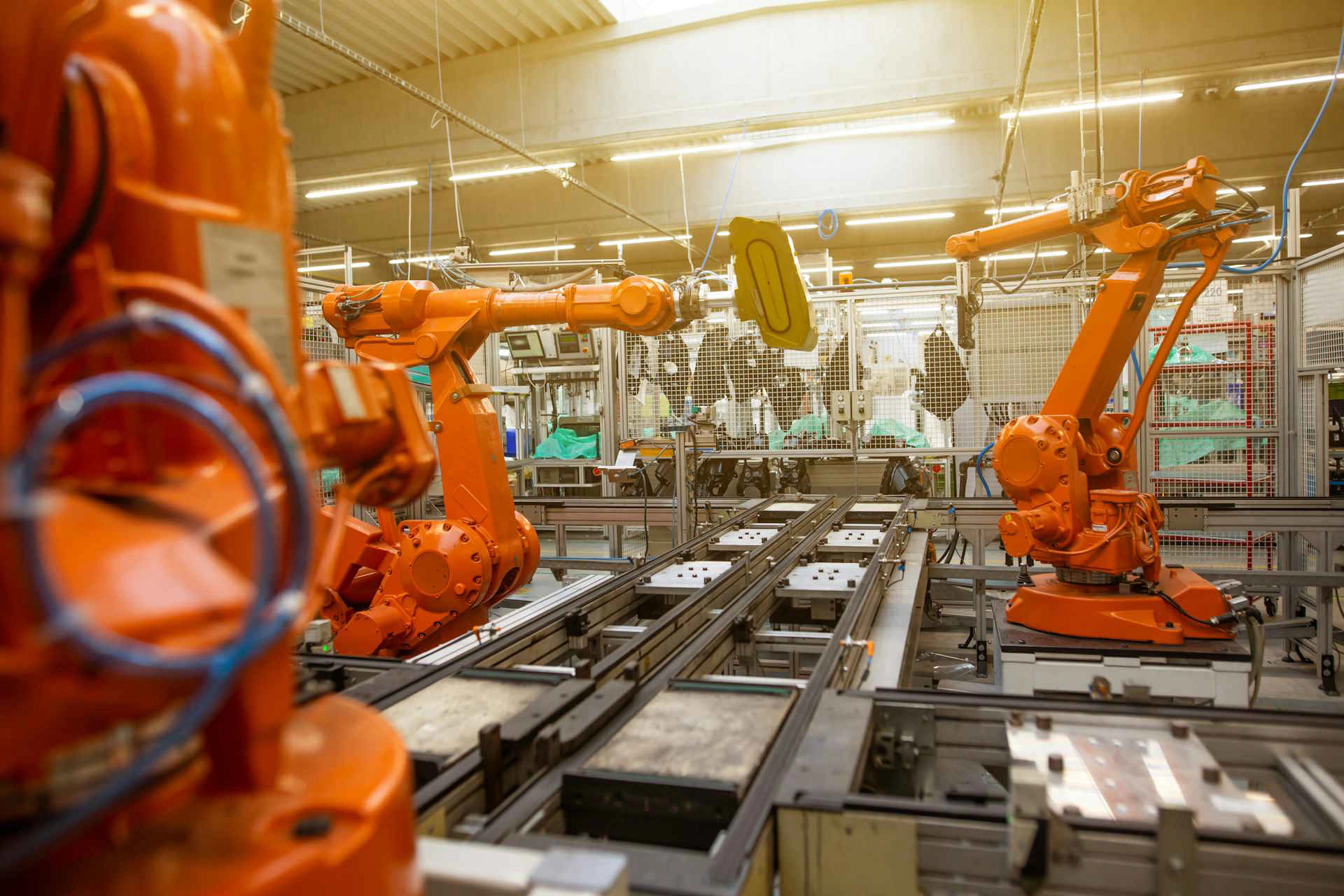When creating projects and runbooks in RES Automation Manager, using many modules in a project or runbook can be cluttered or unclear.
To make the project or runbook more readable I use a placeholder module. This placeholder module is a module with a disabled task in it. The module name of the placeholder module includes only dashes (-).
As the module has only a disabled task, the execution time of a project or runbook will hardly be affected. Placing the placeholder module between parts of the project or runbook will make it much more readable.
Edit: Now superseeded with the Automation separator option.
Photo by Simon Kadula on Unsplash