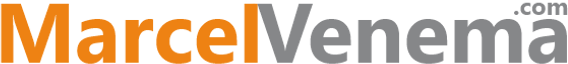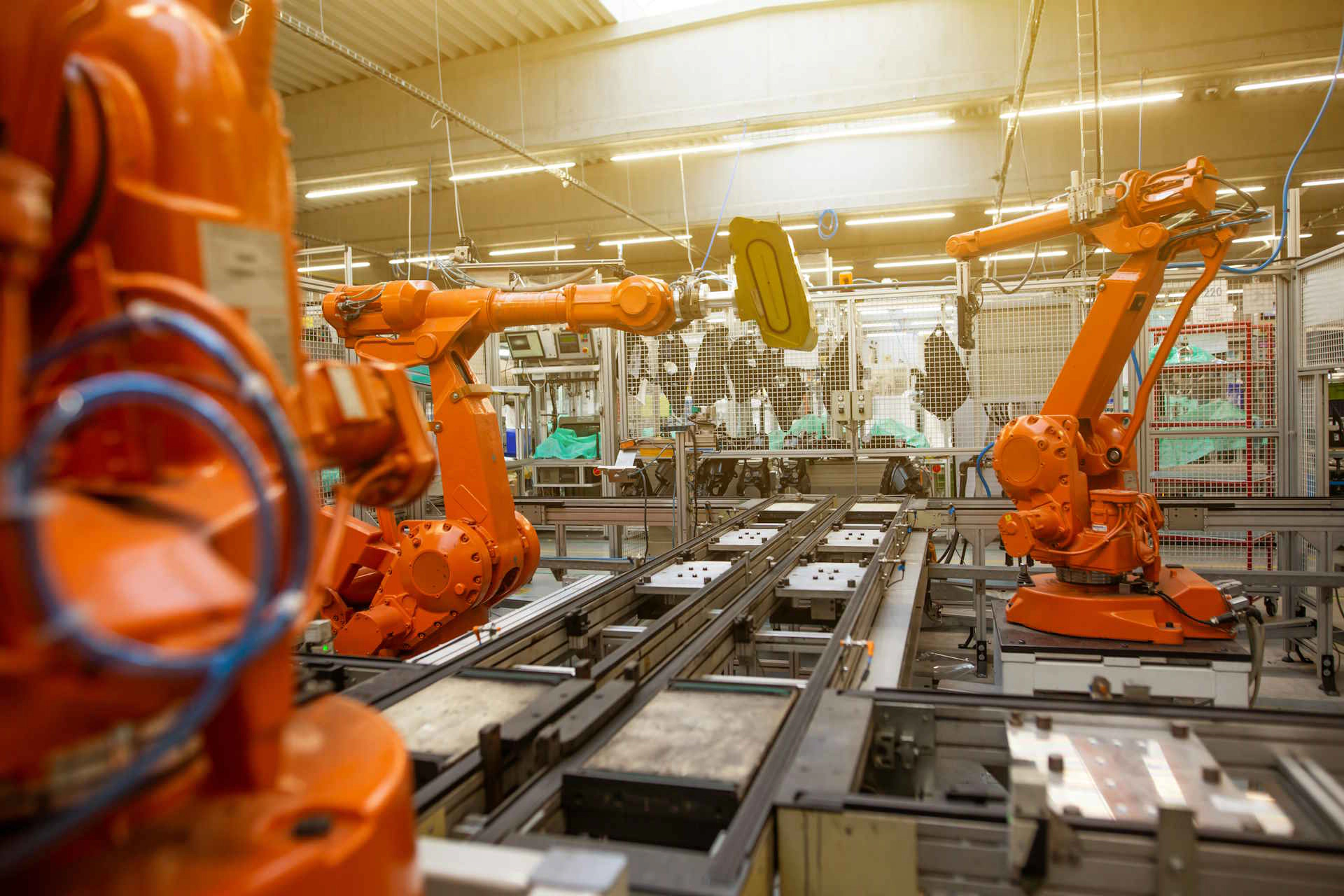The default value for Identification method on the Global Setting tab of the RES Automation Manager console is ‘Unique GUID generated by RES Automation Manager’. Other options are ‘Computer domain name & NetBIOS name’ and ‘MAC address of the first enabled network interface card’.
The default option is the safest way to start using Automation Manager but this setting does not work for most VDI environments. When using stateless desktops, every time a workstation starts, a new GUID will be generated. This will work, but with every new GUID there is also a new license required.
A better option is to use the ‘Computer Domain name & NetBIOS name’. You can change the setting manually via Infrastructure – Datastore – Settings – Global Settings or automate this with the following SQL statement:
DECLARE @OLDVALUE varchar(4000), @NEWVALUE varchar(4000) = 'NETBIOSNAME'
SELECT @OLDVALUE= strValue FROM tblSettings
WHERE lngSetting=25;
PRINT 'OLDVALUE:'+@OLDVALUE;
UPDATE tblSettings
SET strValue = @NEWVALUE
WHERE (lngSetting = 25);
PRINT 'NEWVALUE:'+@NEWVALUE;
Photo by Simon Kadula on Unsplash