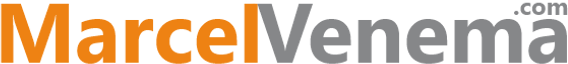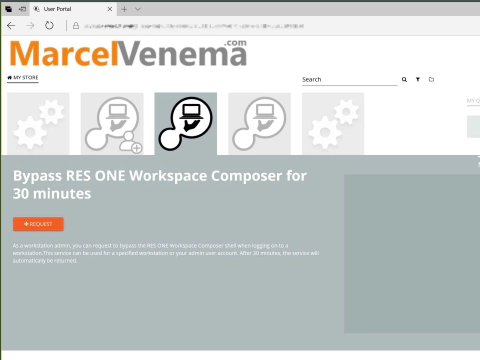
Bypass the Workspace Composer
When logging on to a RES ONE Workspace managed session, the Workspace Composer is managing your applications, menu items, settings and security....

RES ONE Workspace UserSettings location
When using RESONE Workspace, user-specific settings are stored in the Personal Settings folder. The Personal Settings folder is a hidden folder and from a legacy standpoint placed in the home directory of the user. In previous version of RESONE Workspace, RES PowerFuse or RES Workspace Manager, the folder was called PWRMENU. You can change the location of the User Settings folder from the RESONE Management Console.
...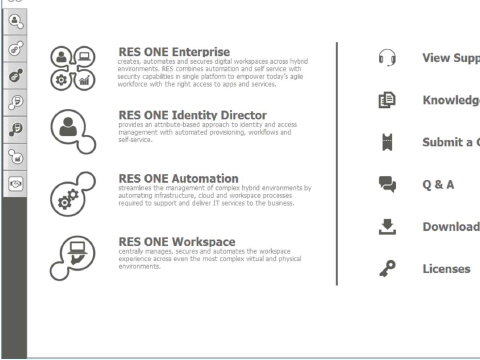
RES ONE
Besides the three standard management consoles of RES ONE Workspace, RES ONE Automation and RES ONE Identity Director there is a fourth console: The RES ONE Enterprise Console. Actually, in total there are 7 RES ONE management consoles.
...
Goodbye Service Store, Welcome Identity Director!
Remember those days of Citrix rebranding the product names over and over again like WinFrame, MetaFrame, Presentation Server and XenApp ? Now these days are back!
...
ProtectLocalCache registry key
RESONE Workspace uses a local cache folder to store the workspace configuration of the user. The location of the cache folder is --RESONE Workspace program folder--\DATA\DBCACHE. By default, this folder is protected by RESONE Workspace and not accessible for the user.

FIPS or no FIPS, that's the question
When designing a new infrastructure for a large customer, there was a strong desire to use FIPS compliance with the RESONE Workspace environment....

Automate RESONE Workspace administration
Last week I published an article on Linkedin about automating RESONE Workspace administration.
...
Extract RES Workspace Manager agent
When downloading the RES Workspace Manager Installation files, you get an amazing 160MB executable. This .exe file is the RES Installer and contains the MSI installation files of the different RES Software Workspace Manager components. If you only need to install the Workspace Manager Agent which is 22MB, it is better to extract the MSI component and use this in the installation procedure.
...
Running a script when a user reconnects, disconnects, locks, unlocks and roams...
If you don’t have third party tools like RES Workspace Manager, AppSense Environment Manager or Immidio Flex+ there is no easy way to run a script on a reconnect, lock or other event.
...
Automation Manager Tip: Placeholder module
When creating projects and runbooks in RES Automation Manager, using many modules in a project or runbook can be cluttered or unclear....